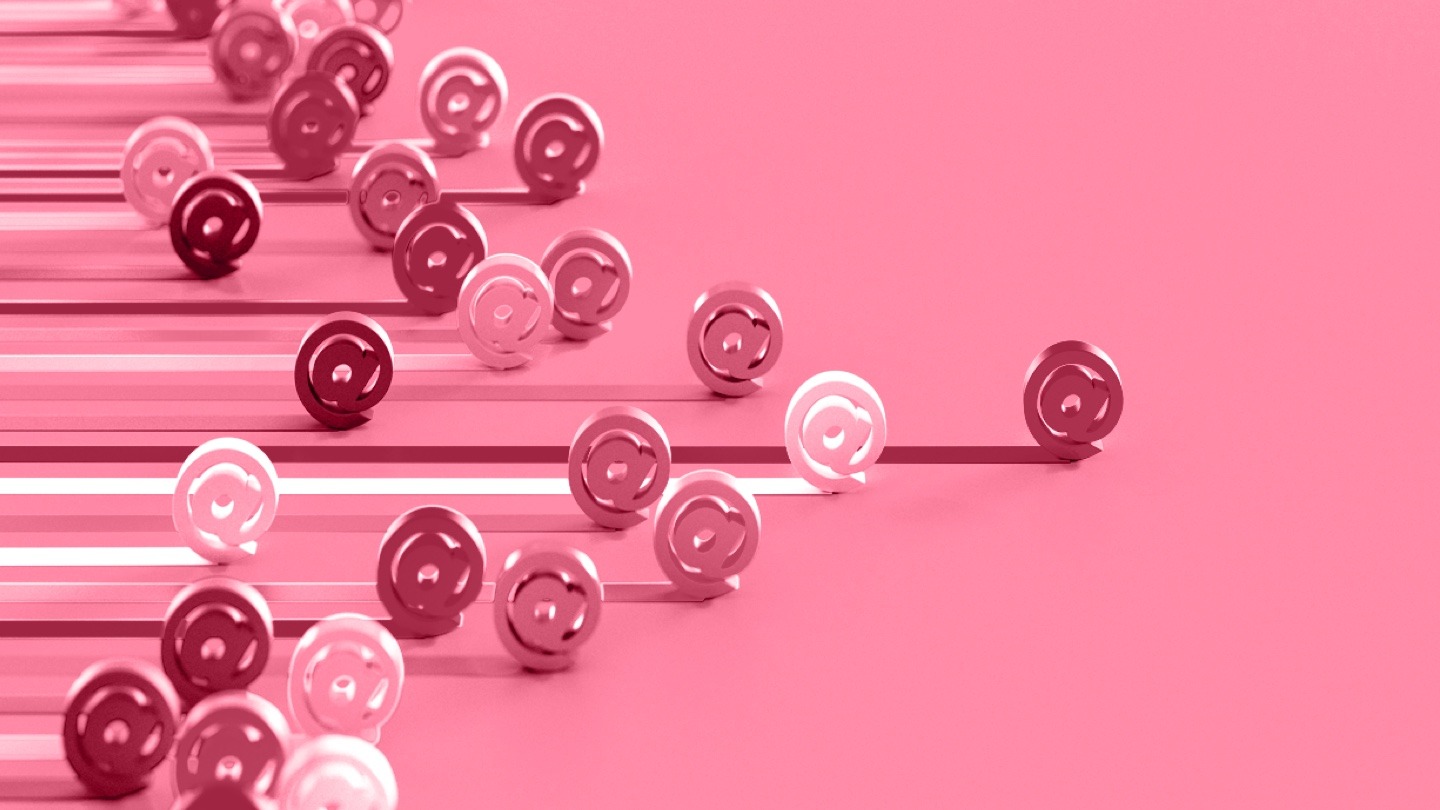From sent to seen: simple design tips to get your email read
AUTHORS
Rozi Pearson, Sequel’s Head of Digital
Despite the wealth of new communications channels available to business, email remains a popular and effective way of reaching employees. But, with peoples’ inboxes as busy as ever, getting people to actually open and read your emailer rather than confining it to the trash, can be a real challenge. That’s why the design of your emailer is so important. With no thumbnail to grab attention, making a good first impression is priceless. Claire Jefferies, Sequel’s Design Manager, shares her top tips for creating emails that resonate with your audience, no matter your design skills…
- Be strategic
Strategy isn’t something that’s resigned to the words you write, it’s just as important to design. Think about what you want the design to achieve and highlight. Simply looking good isn’t enough – the most effective designs will guide the reader’s eye to the key messages. Have a clear objective and create a design to meet that need.
- Know Your Audience
Tailor the look of the emailer to your target audience’s interests and needs. Obviously stay on brand, using the right colours, fonts, and logo to create a consistent look. But also consider the vibe of your message when considering your design. Read and digest the content to avoid jarring imagery choices at odds with the message.
- Give readers control
Keep it short and sweet. A good email design should allow someone who prefers to scan their emails the chance to digest the important messages quickly. Cater for different needs by splitting the email into short, bitesize sections, so employees can easily pick and choose what they read. And keep to the highlights – you can always include links to take employees to more information if they want it.
- Keep the design as simple as possible
Emails can break easily or display incorrectly depending on the device or email platform you’re using. You can avoid this by keeping your design simple and responsive, so it automatically adapts to suit different devices. Test it by checking it on different email platforms (like Gmail vs Outlook) and on different devices (like laptops vs mobile phones).
- Use impactful images:
Enhance your message by using visually appealing images, which are optimised for email to ensure fast loading times. And if you want to draw attention to critical information, adding colour to it is a simple way to make people take notice.
- Prioritise accessibility
Make sure that your email is accessible to all by using sufficient colour contrast for readability and adding alt text to images for those with visual assistance needs. Make sure your design works with screen readers and has a readable font size of 16pt minimum. Help people navigate your content by using plenty of white space between text, and breaking larger chunks of text up.
- Use a checklist
A simple checklist can be invaluable to help you ask yourself if you’ve considered the above elements before you send your email out.
Has it been:
✓ Tested on multiple devices
✓ Vetted for accessibility
✓ Checked for clear and concise messaging
✓ Approved in line with company branding
✓ Created with the reader front of mind?